Membership & Webinar Series
How do I become an IPEIA Member?
IPEIA is an association built from our industry Members. IPEIA facilitates membership offerings throughout the year. To become a members and have access to these offerings click here
How do I register for an IPEIA Membership?
Step 1: Sign-into IPEIA’s registration system or create a new account if you don’t already have one.
Step 2: Select ‘Registration’.
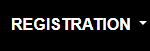
Step 3: Select ‘IPEIA Membership’.
![]()
Step 4: Select ‘IPEIA <year> Membership’ then click ‘Continue’.
E.g.
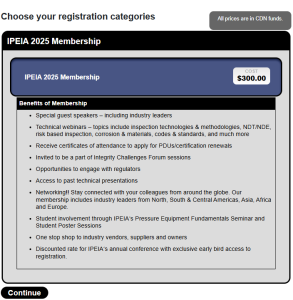
Step 5: Review your information and complete the required fields then select ‘Continue’.
Step 6: Complete the questionnaire and click ‘Continue’.
Step 7: Review your registration summary and review the IPEIA Registration Policies. When finished, check off all three boxes and select ‘Proceed to Payment’.
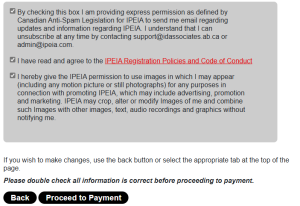
Step 8: To complete your registration, select ‘Proceed to Payment’.
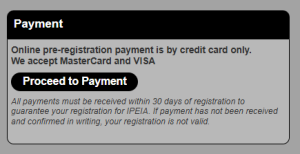
Note: your registration is not completed until payment is made.
When will the Annual Webinar Series be announced
IPEIA announces each annual webinar schedule in December, prior to the new year. Watch the website and emails for more information.
Why do I need a membership? What does it provide me with?
Visit Our Membership - IPEIA for the wide range of valuable benefits an IPEIA Membership can offer you!
Can I register other people on their behalf?
No, IPEIA’s registration system is single sign on and each person must have their own unique email and password to then access all of the information they may qualify for later with IPEIA (ie: certificates of attendance, past presentations, etc).
Can I keep my membership if I transfer my conference registration to someone else?
When a conference registration is transferred to someone else, everything on the invoice transfers with it, including an IPEIA membership. Please visit Registration Policies - IPEIA for more information.
Do I receive a Certificate of Attendance from LIVE webinars?
IPEIA Members receive Certificates of Attendance for attending our Webinar Series LIVE events. IPEIA is proud to provide a learning forum to its members, to increase awareness and provide knowledge and education for the continuous improvement of the pressure equipment industry. For information on how to download your LIVE Webinar Certificate of Attendance, visit Certificate of Attendance - IPEIA.
Please note, these certificates are generated and sent by GoToWebinar directly, and IPEIA has no control or access to them. Upon registering for a webinar, you will receive confirmation to your email address. That email address is the one you need to use to login to the webinar for the LIVE event, and where the certificate of attendance will be sent following it. If you do not receive an email confirming your attendance following registering for a webinar, please immediately look into the security features that may be blocking these communications. For most firewall or proxy systems, GoToWebinar recommends specifying an allowlist of DNS names for GoTo services so that outbound connections and communications can be made. For more information, please visit support.goto.com.
For information on IPEIA’s upcoming webinars, please visit IPEIA Webinars - IPEIA.
Do I receive a Certificate of Attendance from viewing past presentations?
Yes! Not only can IPEIA’s members receive Certificates of Attendance from attending our LIVE webinars, they can now also receive Certificates of Attendance from viewing IPEIA’s repository of Past Presentations (and you can do this when it is convenient for you)! Certificates of Attendance will be provided when you view our past presentations in our Membership Portal. It is as simple as logging in, viewing the records, and downloading the certificate for your files! Worried they won’t be accepted? IPEIA collaborated with key organizations to confirm IPEIA’s certificates will be accepted when applying for industry certifications and re-certifications. Visit Certificate of Attendance - IPEIA for step-by-step instructions on how to download.
Please note: In order to receive a certificate, you will need to view the recording in its entirety, including the Q & A period, next steps, thank you slide, and upcoming webinar information to receive the certificate. The recording will not skip ahead, although it does allow for playback.
Are members able to access past presentations from webinars and conferences?
IPEIA offers members the PDF and PowerPoint files from past archived conferences from 1997-2018, where the Presenters have given IPEIA permission to share them.
IPEIA offers members Video Recordings*, which provide context and details the PowerPoint/PDFs cannot on their own. Recordings* are available for:
- Conference - from 2017 to present
- Webinars - 2021 to present
*Please note, recordings are available for viewing only – not downloading.
To access the files for Past Presentations, as an IPEIA Member:
- Visit and log into IPEIA - International Pressure Equipment Integrity Association
- From the black menu or homepage, select Registration > Webinars/Conference Presentations
- For PDF/PowerPoint presentation, select Archived Conference Presentation Files
For a list of all past presentations, Download the Presentation Tracking Sheet
To become a member, visit Registration - IPEIA
How do I register for a webinar?
You will need to be an IPEIA Member to register for the webinars. To become a member, visit Registration - IPEIA.
To register for the upcoming webinar, please log into our IPEIA Membership & Registration portal by visiting IPEIA - International Pressure Equipment Integrity Association.
From the homepage, select Webinar Schedule & Past Presentations

Next, select Click Here to Sign Up for this Webinar
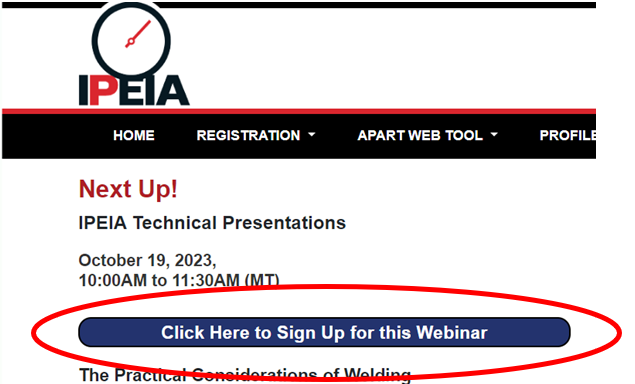
You may also sign up for future webinar events from the schedule’s list:

You will then be directed to the GoToWebinar registration page where you can complete your registration for the upcoming IPEIA webinar. Upon completion, you should receive an email to your inbox confirming your registration. If you do not receive this email, please check your Junk/Spam/Other folders. This email includes an option to add the event to your calendar - please note, these webinar events do not automatically update in personal calendars.
Is IPEIA’s membership period fixed (ie. January 1st until December 31st)? If I purchase a membership in December, will I then only receive 1 month for my membership?
IPEIA’s annual membership cycle runs from January 1st until December 31st.
IPEIA’s registration opens on September 15th. When it opens, people are able to purchase/renew their IPEIA membership for the coming year and receive access to the IPEIA Membership portal (including webinar series for September to December and past presentations) right away. So therefore, if an IPEIA Membership was purchased on December 1st, 2024 – you would be purchasing a membership for the coming year (ie. 2025, not a 2024), although you would still receive access from December 1st onward.
More information on IPEIA’s Membership and the valued offerings it provides, can be found by visiting Our Membership - IPEIA.
Can I set my membership to auto renew or do I have to re-register every year?
IPEIA now offers auto renewal on IPEIA’s Memberships. For more information on how to set up and manage your membership, visit Our Membership - IPEIA.
How do I update my banking information for my Membership Auto Renewal?
To update your credit card information and manage your membership’s auto renewal, visit Our Membership - IPEIA for step-by-step instructions on how to complete.
I already registered for an IPEIA Membership, but I didn’t set it to auto renew. Can I still set up auto renewal?
Yes! Visit Our Membership - IPEIA for step-by-step instructions on how to upgrade your membership for auto renewal.
I set up my Membership for auto renewal, but I no longer want to continue. How can I cancel it from auto renewing?
Visit Our Membership - IPEIA for step-by-step instructions on how to manage your membership cancel auto renewal.
General
How can I view my IPEIA registrations, including membership and conference, online?
IPEIA’s self-serve registration and membership portal allows members/delegates to access and view their own registrations. To do so:
*Please note: Screenshots are just examples. They may not match your screen exactly.
- Login to IPEIA - International Pressure Equipment Integrity Association
- Go to Registration / My Registrations / and then select the year you would like to view your registration(s) for.
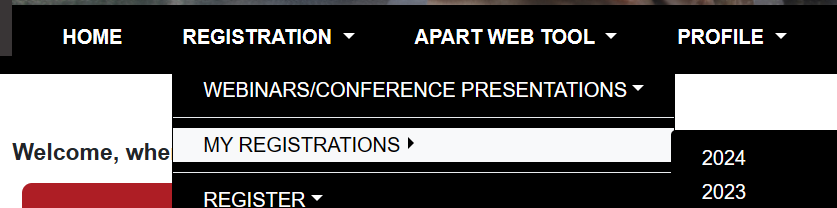
Can I register other people on their behalf?
No, IPEIA’s registration system is single sign on and each person must have their own unique email and password to then access all of the information they may qualify for later with IPEIA (ie: certificates of attendance, past presentations, etc).
I saw an email that I need to purchase a separate ticket for some of the conference events being offered – which events require a separate purchase?
- Wednesday Networking event (tickets are limited). To learn more, visit Conference Events - IPEIA
More information regarding IPEIA’s registration can be found by visiting Registration - IPEIA
I forgot to buy something… can I add to my existing registration?
- Conference Registration
- Networking Tickets
- Special Registration
To REGISTER for the Conference & Exhibition
*Please note: Screenshots are just examples. They may not match your screen exactly.
| 1. Log in: IPEIA - International Pressure Equipment Integrity Association |  |
| 2. Go to Registration / My Registration /and select the current conference year (you will not be able to change invoices for past conference years) |  |
| 3. Make sure you select the current conference year, then click on the Edit/Make Payment Button | 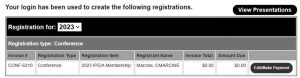 |
| 4. At the bottom of your invoice - click on Go Back and Make Changes button | |
| 5. Click on Conference Categories and select Full Conference Registration | 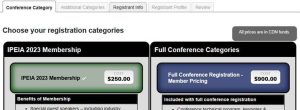 |
| 6. Add any other additions you may wish to purchase (if they are available you will be able to select them, if they are already SOLD OUT you will not be able to add them) *Please note: Wednesday Night Networking Event tickets must be purchased to attend the event (they are NOT included with the FULL REGISTRATION) Limited tickets Click Continue and proceed to payment |  |
| 7. Complete payment – Click on Proceed to Payment button and follow all instructions |  |
Do I need to be an IPEIA Member to attend the Conference & Exhibition?
No, however, IPEIA’s members benefit from discounted rates and annual offerings including ongoing webinars
Does IPEIA have room blocks for delegates to reserve their hotel rooms?
Yes, IPEIA provides hotel room blocks at special rates for those attending our annual conference. More information regarding availability, pricing, and how to secure accommodations, please visit our Accommodation - IPEIA. Note: availability is limited.
Is IPEIA offering the Delegate Letter template again to assist with seeking management approval for employees to attend the Conference & Exhibition?
Please visit IPEIA_Delegate_Letter_Template.pdf.
I am unable to now attend the conference, what are my options?
The conference refund policy, as noted in our registration system, is found on our Registration Policies - IPEIA.
Transfers are permitted only to another person if an email is sent to support@idassociates.ab.ca by the person who is offering to transfer their registration. They must include the person they are transferring it to in the email and include their contact information. All transfer requests must be in 2 weeks prior to pre-registration closes.
I want to transfer my conference registration to someone else, will the networking event ticket(s) and membership transfer too?
When a conference registration is transferred to someone else, everything on the invoice transfers with it (i.e. Spousal Program, Networking Tickets, IPEIA membership). Please visit Registration Policies - IPEIA for more information.
Will I be able to register onsite?
If the conference is not SOLD OUT in advance, onsite registration will be available as space permits.
Will I be able to access the past presentations from years prior and following the upcoming conference & future webinar series?
IPEIA offers members the PDF and PowerPoint files from past conference 1997-2018, where the Presenters have given IPEIA permission to share them.
IPEIA offers members Video Recordings*, which provide context and details the PowerPoint/PDFs cannot on their own. Recordings* are available for:
- Conference - from 2017 to present
- Webinars - 2021 to present
*Please note, recordings are available for viewing only – not downloading.
To access the files for Past Presentations, as an IPEIA Member:
- Visit and log into IPEIA - International Pressure Equipment Integrity Association
- From the black menu or homepage, select Registration > Webinars/Conference Presentations
- For PDF/PowerPoint presentation, select Archived Conference Presentation Files
For a list of all past presentations, Download the Presentation Tracking Sheet
To become a member, visit Registration - IPEIA
Will IPEIA be using an “app” again?
Yes! Visit IPEIA Conference & Exhibition App to learn more!
Where do I register upon arrival?
Conference registration counters will be set up at the TELUS Convention Centre in the North building on the 2nd floor. Download the IPEIA App to access the conference schedule, floorplans, and so much more!
IPEIA Conference & Exhibition App - IPEIA
IPEIA Conference Delegates MUST wear their badge to gain access to all IPEIA event and programming.
Why did IPEIA move the conference and exhibition to Calgary for 2026?
With the Fairmont Jasper Park Lodge undergoing renovations, the 2026 IPEIA Conference & Exhibition will be held at a new venue on new dates. Aligned with our long-term vision, IPEIA will bring our community meaningful NEW OPPORTUNITIES for engagement, leadership and long-term sustainability.
For more information on our conference, visit The Conference - IPEIA.
How do I become an IPEIA Committee Member
Great question, we are always looking for new Committee Members to join our team. Click here and fill out our Committee Members form.
I was wondering if there is an online option for attending the conference?
No, there is not an option to attend online. The IPEIA Conference & Exhibition is available in-person only.
IPEIA members have access to the presentations from the webinar series and the annual conference technical presentations. Visit Our Membership - IPEIA
Where do I get a copy of my Certificate of Attendance from attending a conference?
Everyone who has registered in the past and attended a conference is able to login and access their certificates. You do not have to be an active member to obtain your past Certificate’s of Attendance, and you will still be able to log in under your previous login information to obtain it from your records.
Please follow the instructions to download your past certificates: Certificate of Attendance - IPEIA.
If you are experiencing issues logging in, please check what login information was used to create your registration for the conference. For example: If someone else registered you for your conference registration, then your certificate is currently under their information. To move a Certificate of Attendance to an alternate account, please contact support@idassociates.ab.ca.
Please note, it is advised that you register yourself for IPEIA’s offerings, under your own login/registration information, to avoid any issues accessing your records later on.
Who are Certificates of Attendance from attending a conference available to?
Certificates of Attendance from attending a conference are available to Full Conference Delegates only. IPEIA’s Full Conference Delegate registration allows for delegates to experience a wide range of learning opportunities from attending Technical Presentations, symposiums, panels, and keynotes, and thereby, enriching their learning experience throughout the four day conference. For information on how to download your Certificate of Attendance, visit here.
What do I need to do to obtain a Letter of Invitation?
In order to provide you a letter of invitation we will need you to provide the following information to admin@ipeia.com with your request:
- Copy of your passport (with picture)
- Letter from the University/employer including contact information for verification (phone and email) on official business letterhead
- Official travel itinerary including confirmation of hotels and flights
- Must be registered for the conference (payment made in full with a valid credit card)
Does IPEIA sell attendee lists?
No, IPEIA does not sell attendee lists.
All communications regarding IPEIA announcements, offers and events come from admin@ipeia.com or personalized IPEIA email addresses which include the sender’s name. If you receive an email or offer from IPEIA which does not come from admin@ipeia.com this is most likely a phishing attack.
These types of emails are not coming from IPEIA. These are what are known as cybersecurity attacks. Click Here to learn more.
Conferences are commonly used as the “bait”. These are criminal acts. Please be wary of any emails sent from @showlead.tech, @showsprimelist.com, or @spiraatech.com and alert your IT department to put blocking measures in place and forward the phishing email to support@idassociates.ab.ca.
IPEIA does not condone this activity and reports all cyber impersonators to our support team to ensure our system has not been compromised.
When will the past conference presentations be uploaded to the Member Past Presentation portal site?
Please watch for communications announcing when the conference past presentations will be uploaded. We anticipate them to be ready each year in early May.
What is the hotel room booking policy?
Upon booking of a room from the available hotel room blocks, a one-night non-refundable fee will be required to secure the booking.
Please visit Accommodation - IPEIA to learn more.
How do I find/view my invoice for my registration?
You are able to view your previous and current registrations through IPEIA - International Pressure Equipment Integrity Association by completing the steps below:
- Sign into IPEIA - International Pressure Equipment Integrity Association with the same account you used to purchase your registration.
- At the top of your homepage, select ‘Registration’.
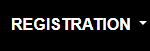
- Select ‘My Registrations’.
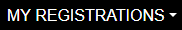
- Select the year of the registration.
- Select ‘View Registration’ beside the registration you wish to view.
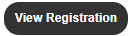
- Select ‘Resend Invoice’ to receive the invoice to your email.
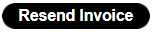
Does IPEIA still offer a Spousal Program?
IPEIA will no longer be offering the Spousal Program. Aligned with our long-term vision, IPEIA will bring our community meaningful new opportunities for engagement, leadership and long-term sustainability. This decision was not made lightly, as the Spousal Program has become a unique offering to IPEIA and tremendously close to our hearts. IPEIA values the support and experience our delegate, sponsors, and exhibitor spouses have at our conferences and will continue to offer engaging opportunities to join throughout the week through the exhibition and networking events.
Learn more by visiting
Technical Program
When are Technical Abstracts being accepted.
Please refer to the program schedule online for all critical dates.
What is the approval process for technical presentations?
- To view our Call for Content key dates and deadlines, visit IPEIA - Call for Content
- IPEIA Abstract - Judging Guidelines
- The Program Committee will review and vote on abstracts to narrow down the list to support our annual webinar and conference programming, including back up presentations. Notification letters of PRELIMINARY ACCEPTANCE for acceptance* and decline abstracts will be issued.
*NOTE: presentations are not selected for the conference until they have received final approval from Program Committee - Approved candidates will prepare and submit a draft PowerPoint presentation for review
- Each candidate will be assigned 2 reviewers who will provide feedback on their presentation. Candidates will update presentations as needed and resubmit for further review and feedback
- Conference speakers, backups, and webinar presenters will be notified with final acceptance, and webinar presenters will be assigned their webinar slots
NOTE: You are NOT confirmed as an IPEIA presenter until your presentation has been reviewed and given the final approval by the Program Committee. If you are unable to meet the deadlines set out by the Committee, you will not be confirmed as a presenter. Deadlines can be found by visiting IPEIA - Call for Presentations.
What are the key dates I need to know if I would like to be an IPEIA presenter?
Please refer to the program schedule online for all critical dates.
Do presenters have to register for the conference?
Yes, they must register. Final approved presenters are offered a discounted promo code (to be issued once final program is confirmed) to complete their registration with.
Are presenters provided with a discount at the conference?
Yes, presenters are given a complimentary day pass for the day of their presentation and a complimentary annual IPEIA membership. If a presenter wishes to upgrade to a full conference pass, they may use their promotional code for a discount.
Are hotel rooms available for presenters?
Hotel rooms are reserved for presenters and will be allocated after their presentations complete their submission and approval process.
Can I register other people on their behalf?
No, IPEIA’s registration system is single sign on and each person must have their own unique email and password to then access all of the information they may qualify for later with IPEIA (ie: certificates of attendance, past presentations, etc).
When will I be notified that my presentation is approved?
Please refer to the program schedule online for all critical dates.
What is the length of the presentation for the conference?
The length of a presentation depends on the Program offering. For more information, visit IPEIA - Call for Presentations. If you are a presenter – please email your Program Support committee member or admin@ipeia.com.
Is there a presentation template for IPEIA?
Yes, a ppt template will be provided for submission
How many slides should my presentation consist of?
20-40 ideally
My presentation file size is too large to upload in APART. How man I minimize the size?
Open your PowerPoint document for your presentation. From the menu, select File -> Options -> Advanced then look for the ‘Image Size and Quality’ section. Decrease the default target output resolution setting to 330, then select OK. Resave your document before trying to upload the new document file.
Are you allowed to have more than 1 presenter?
No, we allow only 1 main presenter. Others who are involved in putting together the presentations are welcome to join the main presenter for the Q&A.
I have a preference to present a specific day of the conference can IPEIA accommodate that preference?
Evaluated on each case and dependent on the schedule
Can I use a different template than provided by IPEIA?
No, IPEIA provides a presentation template with guidelines to be followed carefully.
Reviewers will provide feedback to the presenters to update their presentations if required. Reminder – technical presentations are to inform and educate. All “sales pitches” will be asked to be removed.
Can I use Apple based presentation software?
Not at this time
Do I have to attend the mandatory presenter orientation session on the day that I present?
Yes, this is required. The orientation will provide an overview of the room set ups, equipment and support available for the presenters to set them up to be successful during their presentation session. IPEIA Program Chairs will need to ensure that the presenter is on site and ready to present.
Will the presentation's PowerPoint slides be made available?
IPEIA offers members the PDF and PowerPoint files from past conference 1997-2018, where the Presenters have given IPEIA permission to share them.
IPEIA offers members Video Recordings*, which provide context and details the PowerPoint/PDFs cannot on their own. Recordings* are available for:
- Conference - from 2017 to present
- Webinars - 2021 to present
*Please note, recordings are available for viewing only – not downloading.
To access the files for Past Presentations, as an IPEIA Member:
- Visit and log into IPEIA - International Pressure Equipment Integrity Association
- From the black menu or homepage, select Registration > Webinars/Conference Presentations
- For PDF/PowerPoint presentation, select Archived Conference Presentation Files
For a list of all past presentations, Download the Presentation Tracking Sheet
To become a member, visit Registration - IPEIA
Are webinar presenters provided with any benefits?
Yes, our webinar and conference presenters are provided a complimentary IPEIA membership for the year.
What are the advantages of being a backup presenter?
Backup presenters are key to our Technical Program planning. As a backup presenter, you will be refunded the discounts that are allowed for presenters (see question on presenter discounts) if we use your presentation during the conference. If we do not use your presentation at the conference, you will be automatically accepted as a presenter for the next conference.
What is a Back Up Presenter?
Due to uncontrolled circumstances, IPEIA may lose 5-10 conference presenters due to health, other commitments that take priority or they can’t travel due to work – which is why it is so important for IPEIA to have committed Backup Presenters in place to fill these spots. It does happen as well that at the conference that a presenter falls ill, has an emergency situation arise, travel challenges, etc. so we need to ensure that we have backups available at the conference to fill in these gaps and that we do not leave empty rooms for our members. Backup Presenters must register for the conference and be in attendance.
- If they are requested to present during the conference, they will receive a refund of the difference of the full registration amount to the discounted presenter rate.
- If they are not requested to present during the conference, they will automatically be approved to be a presenter at the next conference.
Why does IPEIA have Back up Presenters?
IPEIA typically receives well over 100 abstract submissions for the Conference and Webinar series each year. We have limited spots available at the conference and for webinars. IPEIA “Preliminary Accepts” abstracts based on a number of criteria (IPEIA - Call for Presentations). All decisions for programming are based on the final presentations review process. Presenters will be notified if their presentation is approved and scheduled for the conference or webinar series or if they were selected as a BACKUP presentation.
IPEIA does not accept any more than two “approved” presentations per company for the conference to avoid any favoritism. If a company submits multiple abstracts it does not mean that they are guaranteed two spots in the conference schedule. A company can submit as many abstracts as they want – once our “Call for Content” closes, our Technical Program Committee spends 2 weeks reviewing and voting on all the presentations that were submitted. Then the Conference Schedule is built from the “preliminary accepted” abstracts. It gets built based on topics/streams and not companies – we try to balance it so that it is evenly distributed and not too heavy on one stream – then the remainder of the presentations are flowed into our Backups.
Can I earn credits as a Presenter?
IPEIA does not offer credits for the time that presenters use to create their presentation for the conference or webinar series. IPEIA has no way to verify the amount of time being spent.
IPEIA offers our full registered attending delegates a certificate of attendance only. It is up to the organizations how many hours they will equate for their certifications for their attendance at IPEIA. IPEIA’s webinar series also offers certificates of attendance following each webinar. These certificates are sent directly to the member’s email that they registered for the webinar with. IPEIA Administration does not manage these certificates of attendance from the GoToWebinar platform. It is the member’s responsibility to manage this for themselves. IPEIA does not define the credits.
Exhibition Booths and Sponsorships – Renewals & Public Opportunities
How can we become an Exhibitor at IPEIA’s upcoming conference?
Please visit Exhibitor & Sponsor Renewal - IPEIA for more information on availability of exhibition booths and sponsorships.
We offer a renewal program for Exhibitors to secure their booth for the next conference at the same pricing* (ie: 2023 price will be the same for 2024 if they renew).
*Note: this offer takes place at the end of the current conference and is available for 2 weeks following, at the same pricing only to the previous year’s Exhibitors.
How do I ensure I am up to date for my Exhibition Booth and/or Sponsorship renewal?
A detailed email including instructions and your unique RENEWAL code was sent to your organization’s primary point of contact that IPEIA has registered on file.
To ensure you are up to date on all of the important information regarding your Exhibition Booth and/or Sponsorship, please:
- Check the CORRECT point of contact is receiving this information (this is usually the last person who registered and paid for the booth or sponsorship opportunity).
- Ensure your point of contact is receiving these communications/emails to their inbox – note: they will come from our admin emails, so work with your IT department to ask them not to block any emails from IPEIA.
- Check your spam and junk folders for all IPEIA related emails, marking as Not Junk.
- Ensure that your point of contact is disseminating the communications to the appropriate personnel in your organization, so that everyone is aware of the important information being provided by the deadlines as needed.
- Check our website regularly for the most up to date information – bookmark critical webpages that pertain to your interests within IPEIA.
- Ensure that your payment has been received – all unpaid invoices for renewals will be closed.
How do I change our contact information in IPEIA’s registration system so we can have the correct contact person accessing our registration information?
IPEIA’s Registration System is designed as SELF SERVE. It is your company’s responsibility to keep your records with IPEIA up to date.
Only one contact can access your company’s Exhibition and Sponsorship records. Please ensure the person who is responsible for your booth and sponsorship opportunities have updated the system
If they are unable to access the registration system to update their information, please contact admin@ipeia.com
How do I complete payment for my Exhibition Booth and/or Sponsorship renewal?
To complete your payment for your Exhibitor Booth and/or Sponsorship renewal, please begin by logging into the Registration System by visiting here. From the black menu select Registration, then from the dropdown select My Registrations, followed by the renewal year (ex. 2024). This will bring up a list of that year’s registrations. Next locate your exhibitor booth registration, then click the View Registration button to the right of the record to proceed to your invoice.
If you DO NOT see a Proceed to Payment button, you will first need to verify that your contact information is correct by clicking the Go Back and Make Changes button at the bottom of the screen. This will take you to the registration form so that you can verify the contact information and agree to the terms and conditions by clicking the necessary check boxes. Following its completion, you may then select Continue and then Proceed to Invoice to return to the invoice screen. Once you return to the invoice, you should see a button to Proceed to Payment.
Why should I renew my Exhibition Booth and/or Sponsorship by the deadline?
WHY RENEW:
- Guarantees your same booth same location for the upcoming conference year – you will have a spot!
- Guarantees your same sponsorship opportunity for the upcoming conference year – no one else can grab it on you!
- Guaranteed Pricing!
IF YOU CHOOSE TO NOT RENEW: All available booths and sponsorship opportunities will open to the PUBLIC on as per the announced date.
To learn more, pricing and deadlines, visit Exhibitor & Sponsor Renewal - IPEIA.
Can we get the same booth for next conference & exhibition?
*Past Exhibitors are eligible to renew their booth for the next conference (ie: 2023 price/same booth for the 2024 IPEIA Conference & Exhibition).
Companies are only eligible to purchase one booth (it may be a single, double or a triple) but ONLY ONE BOOTH per company. This maintains the integrity of IPEIA’s strategy to have as many different exhibitors as possible for our delegates’ experience.
The exhibition floor plan may vary from year to year as changes are made to the exhibit area.
Visit IPEIA - Exhibition for more information, including the pricing table within the Exhibition Information Package.
*Subject to same venue and space being contracted
Can we change our booth location (or size) for next year?
If an Exhibitor would like to change booth location and/or size, there is the potential opportunity to do so when all remaining booths are available to the public following Renewals. Availability will be limited dependent on renewals, with no guarantees, first come first serve.
Companies are only eligible to purchase one booth (it may be a single, double or a triple) but ONLY ONE BOOTH per company. This maintains the integrity of IPEIA’s strategy to have as many different exhibitors as possible for our delegates’ experience.
The exhibition floor plan may vary from year-to-year as changes are made to the exhibit area.
For instructions on how to move your booth to another location or upgrade to a larger booth, visit here.
Can we purchase a larger booth or an additional booth to make a single booth into a double (or triple)?
IPEIA strategically predetermined the number of single, double and triple booths that would be made available at its annual conference. Historically there have been more exhibitors than available spaces. Booth sizes were reduced to accommodate more companies. We are also cognizant that without delegates, there will be no exhibition. Delegates tell IPEIA that they want to see the innovative solutions, new technologies that exhibitors have to present. They also want to see which new companies are entering the market. To ensure the conference meets delegate demands we are maintaining the ratio of single to larger booths. This balanced policy is intended to keep delegates engaged and ensure they attend the exhibition each year. Delegates are the heart of the conference and there would be no exhibition without their support.
Note: We do have some exceptions from our past exhibitions which we will continue to “grandfather” to our current exhibition. We will be reviewing these booths and circumstances for the following year.
Can a company resell their booth to another company?
No, the booth is rented space and does not belong to the Exhibitor.
If an Exhibitor is unable to attend the conference: Once the cancellation of a booth is confirmed, IPEIA reserves the right to release the booth for purchase. Refunds are not issued. Visit The Exhibition - IPEIA under Exhibitor Terms and Conditions > Cancellation and Performance for IPEIA’s policy.
I am a new Sponsor/Exhibitor – how do I add my company’s profile information?
After completing the payment for your purchase, the registration system will confirm your registration was successful. Select the Enter Company Profile Information button.

Don’t have time to complete it now? Access it from the black bar menu, Under Registrations, My Registrations, Company Profile:

Or at the bottom of the homepage, under Company Profile.

Select the registration from the dropdown menu

Enter your information into the required fields. Please note, there is a 500 character limit for company overview.

For your company logo, select the Click to Upload a File button.

Once your file has been uploaded, you may use the logo viewer controls to adjust how your logo will appear. Please ensure your logo fits neatly within the parameters and is centred to ensure it appears correctly on the website.
Note: the minimum resolution for files is 300dpi with the shortest edge being 4 inches to ensure your logo is print quality for onsite at the conference. You will be prompted upon submitting your file if it does not meet these requirements.
Once you are satisfied with how your image will appear, select Commit Image button.

You will receive a pop up window which confirms your file was uploaded successfully. You will be prompted if your image does not meet the minimum requirements.

To complete your submission, close this window and select Submit button.
I am an existing Sponsor/Exhibitor – how do I update my company’s profile information?
Access your registration from the black bar menu, Under Registrations, My Registrations, Company Profile:

Or at the bottom of the homepage, under Company Profile.

Select the registration you wish to update from the dropdown menu.

Update your information as desired. Please note, there is a 500 character limit for company profiles.

To upload a new company logo, select the Click to Upload a File button.

Once your file has been uploaded, you may use the logo viewer controls to adjust how your logo will appear. Please ensure your logo fits neatly within the parameters and is centred to ensure it appears correctly on the website.
Note: the minimum resolution for files is 300dpi with the shortest edge being 4 inches to ensure your logo is print quality for onsite at the conference. You will be prompted upon submitting your file if it does not meet these requirements.
Once you are satisfied with how your image will appear, select Commit Image button.

You will receive a pop up window which confirms your file was uploaded successfully. You will be prompted if your image does not meet the minimum requirements.

To complete your submission, close this window and select Submit button.
I am already an existing Sponsor/Exhibitor and I completed an additional registration, do I have to re-add all of my profile information?
If you have already added your company profile under a separate registration, you can simply import it! To do so, select the existing registration from the drop down under the Import the profile information from one of your other registrations label. The profile information will then populate in the profile fields.

I am receiving pop up messages on my company profile - why is this happening?
The message you are receiving indicates that you have not fully completed your company profile for your registration. This could be due to:
- Company name, website, corporate profile, and/or logo still needs to be added
- The logo you have provided does not meet the requirements needed for printing.
Please take the time to complete your profile to ensure your company is being showcased how you would like it to and that IPEIA has a high quality image available for printing conference materials. Select the ‘here´ link to connect to your profile page.

Not ready to complete your updates? You may delay the notification by selecting Don’t show me this message again. Please note, the process stills requires completion and the system will prompt you in 1 weeks time.
If I renew my Conference Sponsorship can I switch to a different type of sponsorship? (i.e. Refreshment Break sponsor -> Technical Presentations sponsor).
If a Sponsor would like to an alternate sponsorship, there is the potential opportunity to do so when all remaining sponsorships are available to the public following Renewals. Availability will be limited dependent on renewals, with no guarantees, first come first serve. Key dates and more information can be found on our Exhibitor & Sponsor Renewal - IPEIA.
Does IPEIA still offer First Right of Refusal (FRoR) to Exhibitors and Sponsors?
No, IPEIA has removed First Right of Refusal (FRoR) from its offerings. IPEIA’s valued Exhibitors and Sponsors will have the opportunity to renew their sponsorships/booths and then all remaining opportunities will be available to the public for purchase. Please visit Exhibitor & Sponsor Renewal - IPEIA and The Exhibition - IPEIA for more information.
Exhibition
Do Exhibitors receive complimentary passes to attend the conference with their booth purchase?
Refer to IPEIA - Exhibition
Exhibitors receive STAFF passes to manage their booth at the exhibition, they MUST register using their staff pass codes (found on their invoice) in order to attend the conference:
- Single Booth – receive 2 staff passes
- Double Booth – receive 3 staff passes
- Triple Booth – receive 4 staff passes
If anyone wants to attend the conference they must purchase a Conference Delegate Registration.
For full details on Exhibitor Staff Passes click here.
How do I register using my Exhibitor Staff Pass Code?
Click here for details on using Exhibitor Staff Passes.
Can one person register all Exhibitor Staff for the conference?
Yes. For step-by-step instructions on how to register your staff, please visit IPEIA Exhibitor Staff Registration - IPEIA
Can we add additional personnel to our booth?
Yes. They must register as a Full Delegate. For more information, visit Registration - IPEIA
Can exhibitors invite customers to attend the exhibition without registering?
No, everyone who attends the conference must be registered. For more information on one-day and Full Delegate passes, visit Registration - IPEIA.
Can we tear down our booth early?
No, exhibitors who leave early will lose their First Right of Refusal privilege. Visit The Exhibition - Are you an Exhibitor? - IPEIA to access yourExhibition Information package.
Can we share a booth with another company?
No, only one company is permitted per booth
Will IPEIA supply a list of delegates with contact information?
Due to FOIP IPEIA does not share delegate information
What does the booth include?
Visit The Exhibition - Are you an Exhibitor? - IPEIA to access this information and to connect to the form for ordering additional tradeshow services.
Can we bring our own accessory items eg: Coat Tree, Easel.
Yes, you may but they must be contained within your booth space and comply with IPEIA’s guidelines. Visit The Exhibition - Are you an Exhibitor? - IPEIA to access this information and to connect to the form for ordering additional tradeshow services.
Are there any restrictions with display devices eg: large flat screen TV monitor?
As long as everything is kept within your booth space, have appropriate stands and power to support it and it is not interfering with another Exhibitor or delegate (including noise) it is permitted. If at any time IPEIA’s Exhibition Committee feel that there are any non-compliant issues, they will discuss this with the Exhibitor to find an acceptable solution.
Is there a way for us to see who and where the other Exhibitors’ booths are located?
Please refer to the floorplan available on IPEIA’s website.
What are the Exhibition hours:
Refer to The Exhibition - Are you an Exhibitor? - IPEIA and IPEIA Conference & Exhibition App - IPEIA for the most up to date schedule information.
Does my Exhibition Staff pass include all of the events for the IPEIA Conference?
Visit IPEIA Exhibitor Staff Registration - IPEIA for details on what Exhibitor Staff Passes include (Example: Monday Ice Breaker Event) and what is excluded (requiring additional purchases, Example: Wednesday Night Networking Event ticket).
How do I update my information in the registration system?
To update the contact information on your invoice:
- Log into the IPEIA -Registration site
- In the black navigation bar, select Registration-> My Registrations->then select the Conference Year (i.e.2025). This will bring up a list of your registrations.
- Click the Edit/Make Payment button next to the registration to proceed to your invoice.
- At the bottom of the invoice page, look for the Go Back and Make Changes button. This will return you to the registration form.
- Select the Contact Info tab to change the contact details.
Does IPEIA provide scanners to use at the Exhibition or will you offer a delegate contact list to the exhibitors?
The IPEIA Conference App allows for conference attendees and Exhibitors to share contact information through profile QR codes and schedule networking meetings. Please refer to our IPEIA Conference & Exhibition App - IPEIA for how to download app and access the Conference App How To Guide.
IPEIA does not provide contact lists of their delegates. IPEIA protects their members, delegates, sponsors, exhibitors and all guests of IPEIA under the Personal Information Protection Act | Alberta.ca. It is at the discretion of the delegate to offer their contact information to the Exhibitor.
What is the cancellation policy for exhibition booths?
For information regarding the cancellation policy, please visit The Exhibition - IPEIA and review your booth’s registration terms and conditions within the IPEIA - International Pressure Equipment Integrity Association.
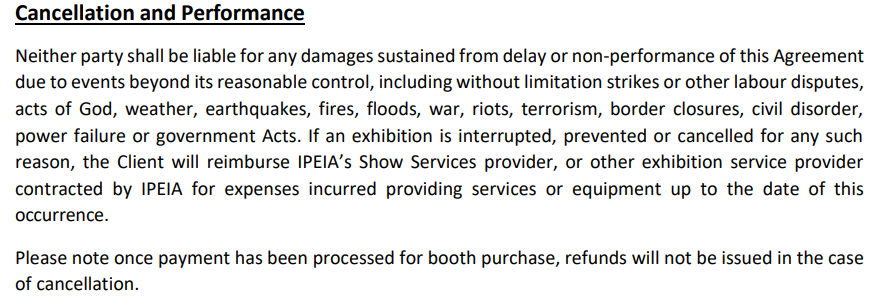
Is there a waitlist I can join when the Exhibition is sold out?
No, IPEIA does not have a waitlist. To sign up for IPEIA’s communications, visit Contact Us - IPEIA. For Exhibition key dates and opportunities, visit The Exhibition - IPEIA.
Sponsorships
What is the difference between a Corporate Sponsorship and a Conference Sponsorship?
Corporate Sponsorship – click here to learn more about the benefits!
IPEIA’s annual Corporate Sponsorship offers organizations a unique opportunity to show their industry support through IPEIA’s annual offerings. They will be offered one complimentary IPEIA membership and they will be promoted throughout the entire year, including:
- Website running banner and webpage highlighting corporate sponsors
- Webinars – recognition will be made to IPEIA’s Corporate Sponsors at each webinar
- Email blasts and social media posts will highlight our corporate sponsors throughout the year
Conference Sponsorships – click here to learn more about the opportunities available!
A Conference Sponsorship offers organizations unique opportunities to show their industry support during the Conference & Exhibition week. See above link for sponsorship opportunities and what each one includes.
How do I know what my sponsorship includes?
Visit Sponsorship Opportunities - IPEIA for details on what each unique sponsorship opportunity includes.
For instructions on how to use the promotion codes, visit IPEIA Sponsor - Registration.
Where do I find my promo codes to redeem what I received with my sponsorship purchase?
Promotional codes are found on the receipt of the sponsorship purchase and will ONLY be sent to the contact on the receipt.
Visit IPEIA Sponsor - Registration for instructions on how to use the codes.
Where is the promo code on my receipt for the networking tickets?
Complimentary networking event tickets included with a sponsorship will be provided to the sponsor’s representative at the conference in their registration package.
For instructions on delegate pass registrations using a promo code, visit IPEIA Sponsor - Registration.
Special Sessions – Training
Will IPEIA be providing another Integrity Challenges Forum (ICF) during the conference?
For more information on our conference schedule, including programming, visit The Conference - IPEIA.
Education & Student Members
How many continuing education credits can one claim for the full conference?
IPEIA does not define the credits. We offer our full registered attending delegates a certificate of attendance only. It is up to the organizations how many hours they will equate for their certifications for their attendance at IPEIA.
IPEIA’s webinar series also offers certificates of attendance following each webinar. These certificates are sent directly to the member’s email that they registered for the webinar with. IPEIA Administration does not manage these certificates of attendance from the GoToWebinar platform. It is the member’s responsibility to manage this for themselves.
Do you have a Student Membership offering for students to be a member of IPEIA?
Yes, qualified and validated student membership applications can purchase an IPEIA Annual Student Membership
Will IPEIA be offering their Student - Pressure Equipment Fundamentals Seminar again?
Yes, the Student - Pressure Equipment Fundamentals Seminar will be offered to current full-time post-secondary students (see Upcoming Student Seminars for current offerings). Students do not have to be an IPEIA Student Member to attend the seminar.
I'm interested in taking part in the IPEIA Conference Student Poster opportunity and was wondering if I could work with a partner?
Students are able to work together on posters, as long as all contributors to the poster are acknowledged on the poster (along with anyone who supervised the work).
IPEIA has the following guidelines for collaboration on Student Posters:
- All authors and co-authors must meet the “Eligible Student” criteria. Visit Student Technical Posters - IPEIA
- The poster must be original work completed by the submitting student author(s). Co-authors are permitted to contribute to the work, provided they satisfy the eligible-student criteria.
- Only one author from each selected poster is eligible to receive IPEIA’s conference experience - fully sponsored to attend the physical conference in Jasper, including conference fees, accommodations, and travel costs. Any additional contributors would have to sign up to attend the conference as a regular delegate, cover associated travel costs, and accommodations. Visit Registration - IPEIA
- If the winning poster has multiple authors, IPEIA is able to acknowledge them but only one receives a speaker award.
